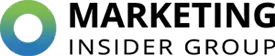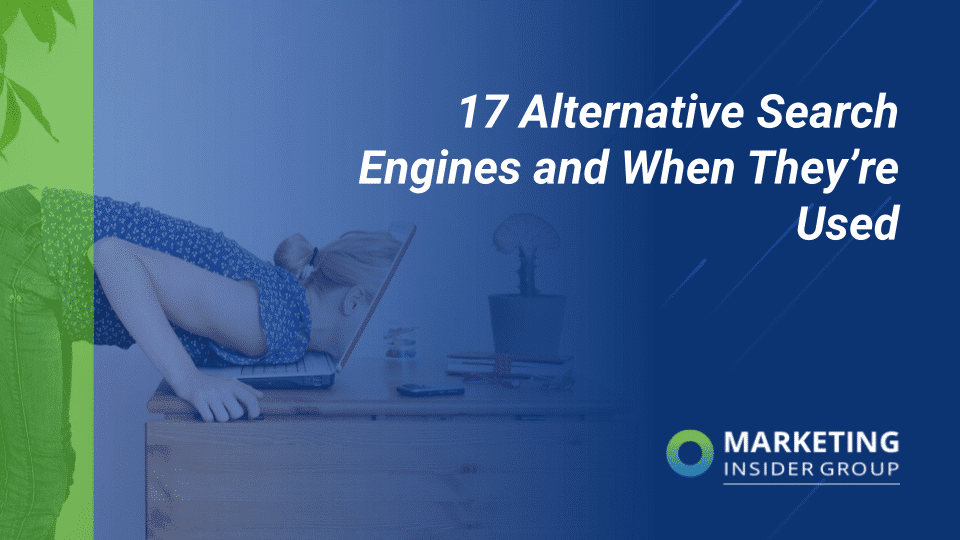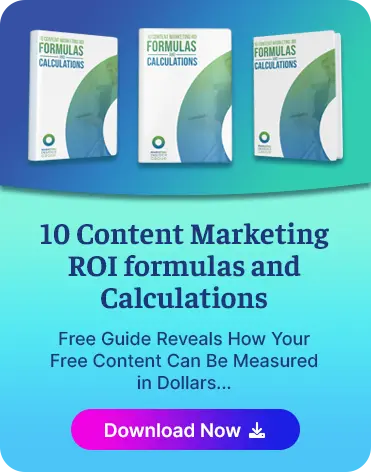Tackle the Low-Hanging Fruit: How I Used Marketing Experiments to Increase Conversions
Conversion Optimization Strategies can feel like trying to find a needle in a haystack.
You’re probably thinking, “I’ve got this amazing product or service, but how do I get people to actually convert on my site?”
The answer is not as elusive as you might think. It’s all about understanding and implementing effective Conversion Optimization Strategies.
Sure, it sounds intimidating – maybe even a bit technical. But trust me, once you grasp the basics of these strategies, your conversion rates will soar!
Key takeaways:
- Conversion optimization is your digital marketplace secret weapon, turning casual visitors into active brand participants. Use marketing experiments like A/B testing to find what resonates with your audience and use data analysis tools to identify areas needing improvement. It’s all about transforming window-shoppers into loyal customers for a healthier bottom line.
- Pinpoint your KPIs, design data-backed hypotheses around them, and test. For instance, if boosting demo requests is a priority, hypothesize how changing the ‘Request Demo’ button could increase clicks. Analyze website usability to identify potential obstacles and improve user experience for better conversions.
- The art of conversion optimization isn’t just about tweaking website elements; it’s a balancing act between traffic, testing timelines, and variant numbers. Striking gold in A/B tests means reaching statistical significance, which can be achieved faster by reducing variants. For moderate web traffic levels, stick to five or fewer variations for meaningful insights.
- In the race for conversion optimization, patience is your best running mate. Use software tools like Optimizely to navigate data seas and avoid premature judgments based on initial trends. Remember, it’s not about quick wins but long-term gains—so wait for statistical significance before declaring victory.
Conversion Rate Optimization Strategies: Unlocking Your Website’s Potential
In the digital marketing landscape, conversion rate optimization (CRO) is a key player. It’s not just about driving traffic to your website; it’s about ensuring that this traffic converts into customers. A high conversion rate means more revenue for your business and better utilization of resources. But how do you boost conversions? Here are some proven strategies.
Understanding Your Target Audience
The first step in any successful CRO strategy is understanding who your potential customers are – their needs, preferences, and behaviors. By gaining insights into these aspects, you can tailor content and design elements on your site to resonate with them better.
A/B Testing
An effective way to improve conversions is by employing A/B testing as part of your CRO techniques. This involves creating two versions of a webpage or landing page with different elements such as headlines or images then analyzing which version drives more conversions. The data collected helps in making informed decisions leading to an increase in conversion rates.
User-Friendly Design
Your website’s design plays a crucial role in increasing conversions too. Users should find it easy to navigate through the site without encountering any hitches – broken links or slow loading pages can deter visitors from converting into customers.
Effective Call-to-Action (CTA) Buttons
Last but not least among our top-rated conversion rate optimization tips is the use of clear CTAs that guide users towards taking desired actions like subscribing for newsletters or purchasing products. Remember, every element on your site should work towards achieving good conversion rates!
There isn’t an ‘average’ when it comes to calculating conversion rates because what might be considered average for one industry could be low for another! Therefore always aim higher than what you consider ‘good’. With these strategies at hand coupled with continuous learning and experimenting – expect nothing less than success.
Understanding the Importance of Conversion Optimization
In the bustling digital marketplace, conversion optimization strategies are your secret weapon. They’re designed to transform your website into a high-performing lead generation machine by increasing conversions – turning casual visitors into active participants in your brand’s journey.
Conversion optimization isn’t just about driving traffic; it’s about ensuring that once they land on your site, they engage and take action. It’s like inviting guests over for dinner you want them not only to show up but also enjoy themselves enough to stay awhile.
The Role of Marketing Experiments in Conversion Optimization
To gauge how well you’re doing at this hospitality game (aka converting visitors), marketing experiments come in handy. These allow marketers to play around with different elements on their webpage from headlines and images right down to call-to-action buttons and see which ones click with their audience — literally.
A/B testing is one such experiment where two versions (A & B) duke it out for supremacy. The winner gets crowned as the new standard until another challenger dethrones it… A never-ending cycle aimed at constant improvement. Optimizely offers an excellent deep dive into A/B testing methodologies.
Finding Areas for Improvement through Data Analysis
Data analysis is akin to having x-ray vision. It allows you to spot areas within your digital properties needing some TLC. By keeping tabs on key metrics like bounce rate or time spent per page, you can gain valuable insights regarding user behavior patterns that might be tripping up conversions.
Analytical tools such as Google Analytics serve detailed reports highlighting visitor interactions across various pages within your site. Information pivotal towards devising effective conversion rate optimization techniques tailored specifically towards addressing identified issues while enhancing overall user experience. Incorporating data-driven decisions based upon these analyses gives businesses a better shot at transforming mere window-shoppers into loyal customers, thereby improving bottom-line profitability over time.
Identifying Your Key Performance Indicators (KPIs)
The first step in your conversion rate optimization strategy is to pinpoint what you’re going to test. This should be based around your key performance indicators, or KPIs. For instance, if the aim of the game is increasing demo requests on your site, then that becomes a primary KPI.
Designing Hypotheses around KPIs
A robust hypothesis acts as the backbone for any successful marketing experiment. It’s essentially an educated guess backed by data and insights about how certain changes will result in improvements with specific metrics or goals.
Your hypotheses need to directly correlate with identified KPIs for maximum impact – this isn’t just some random shot in the dark. If boosting inbound demo requests tops our priority list, we might hypothesize: “Tweaking ‘Request Demo’ button color and text could increase clicks.”
To craft effective hypotheses, consider using industry-approved frameworks which include clearly defining variables like the dependent variable (the metric you want to improve), independent variable (the element you’re changing), and control group.
Increasing Inbound Demo Requests
Inbound demos are golden opportunities for businesses; they allow potential customers to get up close and personal with their product before making purchasing decisions – hence optimizing this particular KPI can significantly boost conversions.
Analyzing the usability of the website in terms of requesting a demonstration from various sources, such as homepage and blog posts, can give valuable insights into where enhancement may be needed. Are there obstacles? Is the process confusing at any stage? Weeding out these issues promptly increases the chances of converting visitors into potential customers.
Creating Variations Based on Expected Traffic & Timeline
The art of conversion rate optimization involves more than just creating different versions of your website’s elements. It’s a careful dance between the expected traffic, timeline for testing, and the number of variations you’re willing to experiment with.
Reaching Statistical Significance With Fewer Variations
In the world where data is king, reaching statistical significance in A/B tests can be considered as striking gold. The clearer picture we have about what works best comes from an abundance amount of data collected over time. But let’s face it – not all websites attract high volumes of traffic that would allow running multiple variations without diluting results or prolonging timelines.
If this sounds like your case, fret not. There’s a solution – reducing the number of variants in your test setup allows each version to receive a larger share of visitors, thereby potentially helping reach statistical significance faster.
Balancing Number Of Visitors Per Variation
Surely there must be some kind of magic formula balancing out having enough visitor volume per variation while still allowing diversity within our testing options, right? Well, yes, no, but sort of… When dealing with moderate levels of web traffic, common practice suggests using five or fewer variations, including the control, according to experts at Google Optimize.
This approach ensures sufficient spread across all tested variables without overwhelming the system with too many alternatives to play with at once, thus ensuring meaningful insights are gathered in a timely manner.
Testing Active Value-Oriented Conversion Copy
Landing upon the sweet spot of the perfect call-to-action (CTA) language might feel akin to hitting the bullseye on a dartboard blindfolded multiple times in a row. However, it’s worth the effort given the pivotal role it plays in driving conversions on any digital property.
Waiting For Statistical Significance Before Drawing Conclusions
The journey to conversion rate optimization is not a sprint, but rather a marathon. In the realm of digital marketing strategy and CRO strategies, patience isn’t just a virtue — it’s a necessity.
Let’s delve into why waiting for statistical significance before drawing conclusions from your experiments can be game-changing in improving conversions on your website.
Using Software Tools for Calculating Statistical Significance
To navigate through the sea of data collected during A/B testing or other types of experimentation, marketers have an array of software tools at their disposal. These platforms are designed to calculate statistical significance with precision and ease, saving you time while boosting accuracy.
A standout tool like Optimizely provides insightful dashboards that declare winning variations only after achieving statistically significant confidence intervals. This means there’s less than a 5% chance that observed results happened by fluke, a crucial insight when aiming to increase revenue via high-converting webpages.
Avoiding Premature Judgment Based on Initial Results
In this fast-paced world where real-time metrics rule supreme, it’s tempting to make quick decisions based on initial trends. However, doing so could lead us down the wrong paths as early performance may merely reflect random variance instead of genuine superiority.
This phenomenon called regression toward mean cautions against making hasty judgments: extreme early outcomes often become less severe over time, hence the importance of waiting until reaching the desired level of statistical certainty before declaring a winner.
It all boils down to staying the course, collecting sufficient data, and monitoring how the experiment evolves using the visual trend analysis features provided by most A/B testing software solutions.
Analyzing Results & Taking Action Based On Findings
Moving beyond the mere observation stage requires implementation; taking decisive action based on the learnings derived from previous tests.
So, you’ve run your conversion rate optimization experiment and have some intriguing results. But what’s next?
Analyzing Winning Elements from Tests
Unraveling the success behind winning variations is an art unto itself. Was it that snazzy button color change or perhaps tweaking the call-to-action copy that led to higher conversions?
Determining which elements triggered improved conversion rates can provide valuable insights for future experiments and changes on other parts of your site.
Conclusion
Conversion Optimization Strategies are the game-changers in today’s digital marketing landscape.
You’ve learned their importance and how they can turn your website into a powerful lead generation tool. Identifying KPIs, designing hypotheses around them, increasing inbound demo requests – all these steps pave the way for successful conversion optimization tests.
We delved into creating variations based on expected traffic and timeline to reach statistical significance faster. And who could forget about crafting compelling CTAs with active value-oriented copy?
The key is patience; waiting for statistical significance before drawing conclusions ensures accurate results that drive real growth.
Analyzing outcomes, implementing changes accordingly, continuously monitoring performance over time – it’s not just about finding winners but applying those wins across your digital property.