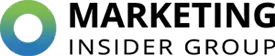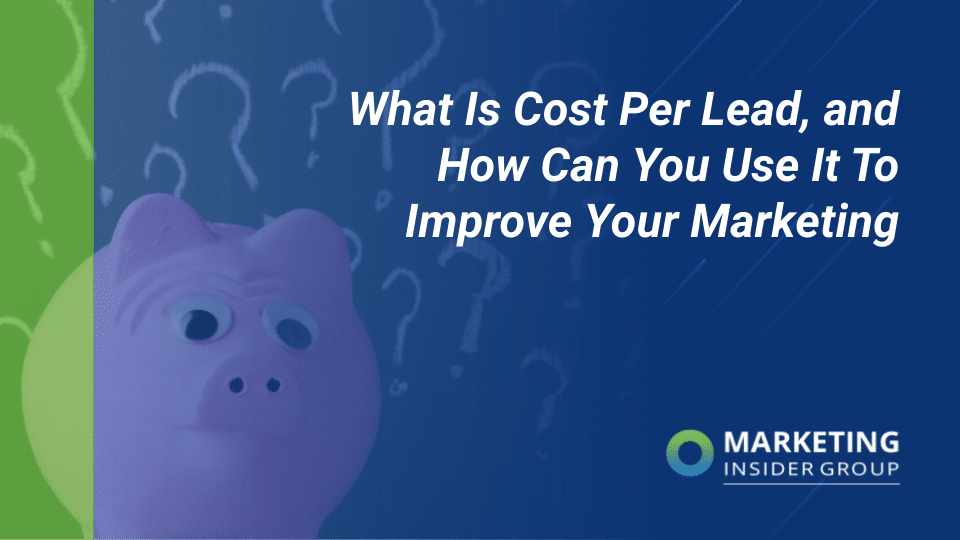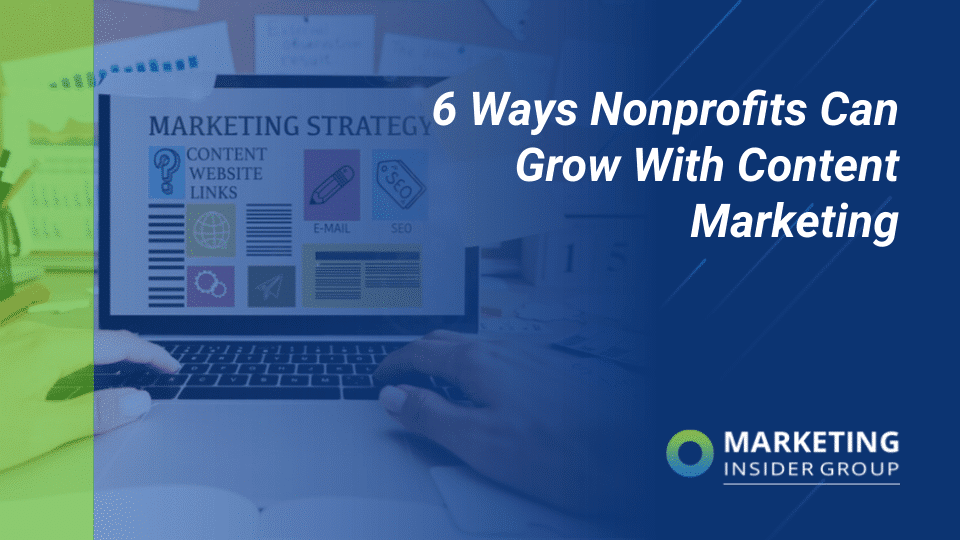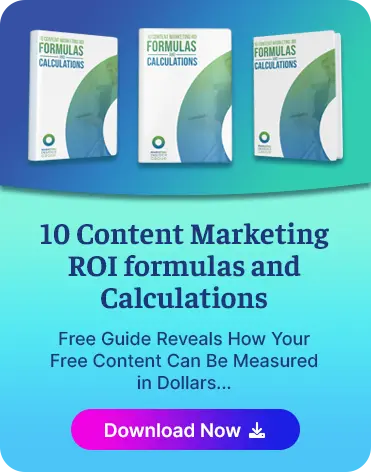7 Ways To Improve Communication In A Remote Team
Working with your team in the same space has a lot of benefits. You see each other day, so you can get to know each other personally. You can see right away if one team member is tired, or struggling with something. You can just wander over to their work station if you need to chat with them, too.
Remote working has a lot of benefits, but a lot of drawbacks too. One of those is making communication with your team harder. What with distance and time zones, it feels as though you can never all get together to make a decision. Communication is hard, but it can be improved. Here’s 7 ways you can improve communication in your remote team.
Keep up to date
Every remote worker has done it. You’ve stepped away from your computer, and when you’ve come back you’ve found an overflowing inbox and all kinds of things that you need to manage, right now. It’s stressful and it can make you resent your colleagues, even if they’re just doing their jobs.
The answer is to keep up with what’s happening within the team, as much as you can. If you’re in different time zones, you obviously can’t help the fact that they’ll be working while you’re asleep. However, if you keep on top of things, they won’t be so overwhelming.
Assert yourself when needed
Having said this, you don’t want to be working 24/7. Being remote means you’re somehow more contactable than you ever were before. You can feel as though you need to be always on and available, which can leave you stressed out.
Encourage yourself and your team to step back when they need to. If you allow each other to say ‘I need to switch off so I can finish this piece of work’, let them do so without the hassle.
Use Hanlon’s Razor
In writing, communications can look like they mean something the writer never intended. That’s because there’s no tone or body language to back it up. This can lead to upset if it’s left unchecked.
Remember Hanlon’s Razor: If someone has said something off colour, they probably meant it in ignorance rather than malice. Before getting upset, step back and consider whether the writer didn’t mean what they said at all. Ask them outright what they meant, and you’ll see that 9 times out of 10 the comment was made innocently enough. If you encourage your team to be open with each other, you’ll come across these problems less and less.
Try using emojis
Yes, emojis. They’re something everyone is happy to use in their texts, but what about your work communications? Surely that would look unprofessional? After all, they’re something you’d associate more with teenage girls than with the workplace.
It’s all about context. You wouldn’t use emojis in an email to your boss, but in a chat thread with your team, it can work wonders. It gives everyone the context to what you’re saying, making you much more easily understood. Body language and tone don’t come across in text, so by using emojis you can be clear and obvious in what you’re saying to your team mates. They’ll appreciate that you’re making the effort. Be sure not to overuse them though, or their effect can wear off.
Stick to one form of communication
Everyone has been there. You need that one piece of information that you know a team member sent to you the other day. You dig through your messages, emails, and chat logs, but you just can’t find it. It’s infuriating.
Instead, get your team to agree to working on one platform. You’ll have to pick the one that works for you, but if you do so you’ll find it much easier to find the information that you need, when you need it.
Improve your grammar
As you’re communicating mostly via text, your grammar needs to be immaculate. That’s because everyone needs to be able to understand what you’re saying. If your grammar is bad, your messages can be annoying to read, or even indecipherable.
You may feel as though your grammar is beyond hope, but you can improve it. Seek out tutors and services that will help you with the basics. If you’re confident, it’s still worth brushing up on your skills every now and again. Grammar changes all the time as language evolves, so you need to stay on top of things.
Proofread every message
Yes, every message that you send. In this day and age, it’s easy and tempting just to hit ‘send’ as soon as you’ve tapped out your message. This can have consequences, though. If you’re lucky, you’ll just send an easily understood typo. If you’re not, you could upset or even insult someone.
Before you sit that ‘send’ button, sit back and really look at that message. Are there any typos or issues that you need to fix? Get them fixed. Have you got any names wrong? Change them now, or you run the risk of upsetting somebody. Getting your facts right is vital.
Helpful communication tools
So, not you have you have the tips to help you improve communication, you need the tools. These tools are easily accessed and will help you get the most from your communications.
- active.collab: Email is a helpful tool, but it’s not the best one to use for project management. If you think you’ve outgrown email, try using this project management tool. It helps your whole team stick together when they’re working, and get things done. There’s lots of useful tricks on the site, including instant messaging and time trackers.
- Assignment Help: Your writing style is still important. You can’t just walk up to a team mate’s desk, so emails are the next best thing. If you feel your emails aren’t up to task right now, get in touch with this writing service. They’ll help you spruce up your emailing skills, and can even check over any emails for you before you send them.
- Redbooth: Keeping in touch with your team can be a nightmare. Your messages could be spread across four or five platforms, making it impossible to find the one you want. Instead, use this platform. You can keep all your messages together, so everyone can see what’s going on.
- Write My Essay: As mentioned in the tips, proofreading is essential. Without it, you could send a message that means something you didn’t intend at all. Avoid this happening by hiring the proofreaders from this site. They’ll check your messages, and edit them for you to avoid any embarrassing mistakes.
- i done this: The problem with being so far away from each other is that you often don’t know what the others are up to. That means work can be duplicated by accident, or worse missed entirely. This tool helps you avoid that. Create to do lists, and your team can check items off so everyone can see what’s happening.
- Professional Essay Writers: If you want to improve team communications, you’re going to need to improve your business writing. This team of writers can help you spot your weaknesses, and help you improve them. They’ll heck your future messages too, to make sure they’re effective and useful for the recipients.
- Blue Jeans: Written communication sometimes just isn’t enough. If you need a face to face chat, use this service. They don’t need any fancy hardware to get you started, and you can chat with anyone, anytime, anywhere.
- Paper Fellows: Good grammar is the backbone of all good communication. This writing service knows that, and they’re willing to help you with yours. If you think your grammar isn’t perfect, get in touch. They’ll tutor you in the principles, so you can write clearly.
- Easy Word Count: Short messages are always more helpful than long winded ones. If you’re probe to writing overly long messages, try using this tool. Paste your message in, and it will give you a quick and accurate word count. It’ll check your spelling, too.
As you already know, communication in a remote working team is vital. If you’re all on the same page, you can work together closely and put out great work. These tips and tools will get everyone talking, and improve your work as a team.