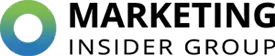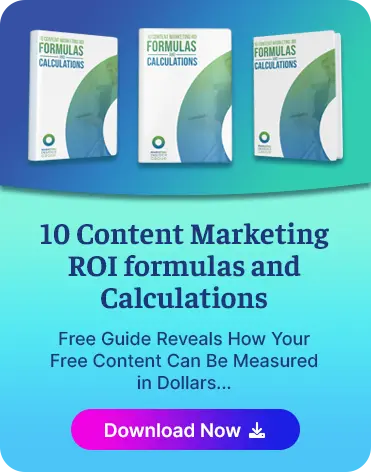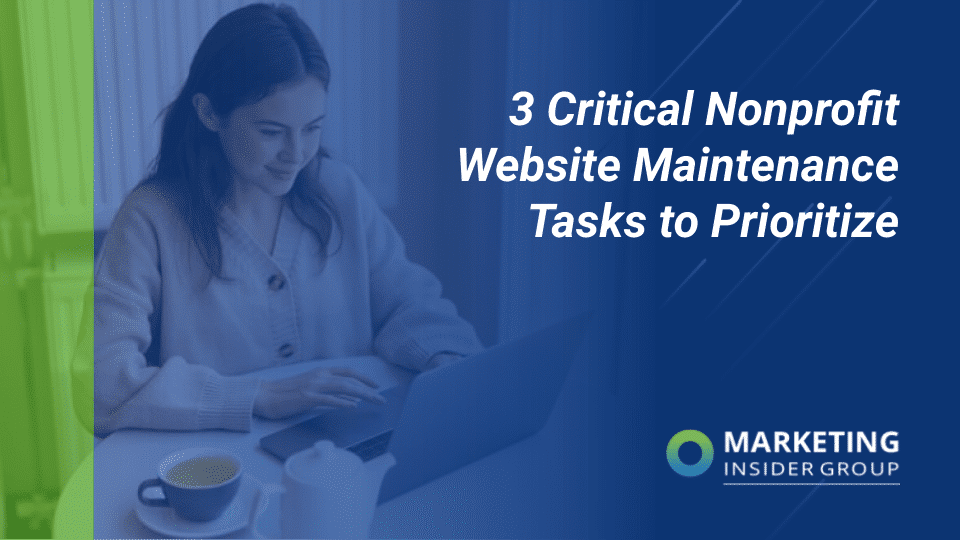
3 Critical Nonprofit Website Maintenance Tasks to Prioritize
You created a beautiful and helpful website for your organization to serve your supporters, constituents, and all of your audiences. But, as with most things, the work isn’t over now that it’s built. To keep that website helpful and running smoothly, you’ll need to perform website maintenance.
Keeping up with website maintenance ensures the site continues to be a useful asset for your cause and increases its longevity. Want a nonprofit website that stays relevant and user-friendly for your audience? Don’t want a site that’s vulnerable to security breaches or that goes down for long periods of time? Then you’ll need website maintenance.
What’s involved in website maintenance? It includes a variety of checks to make sure the site is updated, secure, and stable. All open-source CMS platforms, like WordPress or Drupal, have periodic security holes, bugs, or improvements that require updates. If you don’t work through these updates in a timely manner, your site could fall victim to hacking or even break. In addition, it’s important to keep your website updated with accurate information, content, and functionality.
Let’s walk through the three most important tasks to prioritize with website maintenance.
1. Ensure the site is secure.
You want to do everything you can to keep hackers from gaining access to donor data. Security should be your number one priority for website maintenance. It leads to more credibility and trust from your supporters and keeps sensitive information safe.
To ensure your site is secure, check on the following:
- HTTPS certificates: All websites should have a secure certificate, an encryption method that securely connects a visitor’s browser with your web server.
- Hosting security: Most modern hosting platforms also include a free SSL certificate, making it impossible for visitors to access the insecure version of your site.
- Donation form and payment processor security: If you integrate with a payment processor, such as PayPal, Authorize.net, or Stripe on your donation form, make sure that your front-end forms are secure and that any data passed to the processor is encrypted.
- CMS: Stay on top of any updates to your CMS to make sure that security holes that they’ve fixed are applied to your website.
- Plugins: Similar to your CMS, plugin updates keep your website’s tools secure and in working order.
- User accounts: Run through all of the user accounts for your website to make sure that access levels are appropriate and staff or volunteers who leave are removed.
2. Make sure everything on the website works.
The code on your website is constantly changing through regular development additions, plugin updates, or even platform updates. Because of this, you’ll want to regularly check your website and ensure everything is working as you’d expect—especially after upgrades.
You’ll want to check all of the most important functions of your site. This can be done manually by reviewing the website and working through forms or features as one of your website visitors would. Or, it can be programmed with automated tests through platforms like Ghost Inspector.
Your list of important website functions to test may look a little different, but it’ll likely include the following items:
- Forms: If your forms—donation forms, registration forms, email sign-up forms, contact forms, etc.—are not working properly, you could lose valuable supporters. Test all of the forms on your website, starting with the most important actions you want visitors to take.
- Menus: Check the menus on your website, including the main navigation menu, sidebar, footer, and elements like bread crumbs, to ensure visitors can make their way through the website.
- Links: Run a broken link check to make sure that visitors are not landing on missing or 404 pages (and that you’re not sending them to 404 pages on other sites). Tools like Dr. Link Check or Broken Link Checker make it easy to track down all of your broken links so that you can fix them!
- Videos and images: It’s easy for a video or image-heavy page to look a little wonky or for those visual elements to stop displaying correctly after an update. Give those pages a check and play any videos to make sure that content is available.
- Interactive elements: Interactive features, such as video hero images, animations, maps, and online forums, are among the most common elements of a website to break during maintenance updates. Make sure you’re checking them on a regular basis to make sure they’re still working for visitors.
- Consistent branding: When multiple people are working on a website, the branding can move away from what you’ve defined. Keep an eye out for colors, fonts, images, logos, and other elements that are off-brand.
3. Verify the accuracy and timeliness of information.
Aside from making sure that the website and features work, to keep it as useful as possible for your audience and internal digital content strategy, you’ll want to make sure that the information on the site is accurate and timely.
When the content on your website is correct and current, supporters are more likely to engage with your site, and your search engine optimization strategy is more likely to succeed. Analytics tools like Google Analytics can be a great gauge to spot helpful pages, as well as not-so-helpful pages.
Check in on key pages (and those likely to change) to ensure the content is correct and up-to-date:
- About Us: Make any needed updates to the programming overview, impact, values, mission statement, and vision statement.
- Annual reports: Make sure you’ve included the most recent annual report.
- Tax information: Ensure tax information, like your Form 990, is up to date.
- Calendar/events: Check the calendar and upcoming events to make sure that past events are removed or archived and that upcoming events are displaying as you’d expect.
- Contact information: If your contact information has changed, make sure those changes are reflected on the website!
- Volunteering resources: Make sure opportunities are up to date and potential, new, and veteran volunteers have what they need to be successful.
And as you’re working through these pages, it’s helpful to keep two questions in mind for updates.
- Has anything changed? When program eligibility changes or a new annual report is released, those changes should be reflected on your website content to keep things up to date.
- Is this content serving its purpose? Sometimes, needed updates are less obvious and you need to take a deeper look at the intended purpose of a page. For example, your volunteer opportunities page may be intended for potential volunteers, but use vague descriptions or inaccessible language that makes it difficult for volunteers to know what they’d be signing up for.
Even if you’re not able to get to these content updates right away, keep a list of pages and needed updates to help you and your team work through the needed changes incrementally as you have the capacity.
Website maintenance can be a lot of work, but it’s absolutely necessary to make sure your website performs well for your supporters. By completing these three tasks, you can provide your audience with the best experience possible and keep them coming back to your site again and again.